Rakso Travel - we made payment easier for you, now you can pay online your travel services with us via BDO Online Bills Payment. Just follow the step by step procedure below.
Personal Online Banking - Bills Payment Guide using Mobile.
1. Using your BDO Mobile Application, log in to your BDO Online Banking.
2. Go to Pay Bills.
Go to Pay this Company/Biller
From the drop down Company/Biller
Select “RAKSO TRAVEL AND TOURS INC (PHP) or (USD).”
Input “Amount”
Input Subscriber Number (Reference Number given by Rakso Travel)
Input Subscriber Name (Name of Payee)
Remarks field (optional).
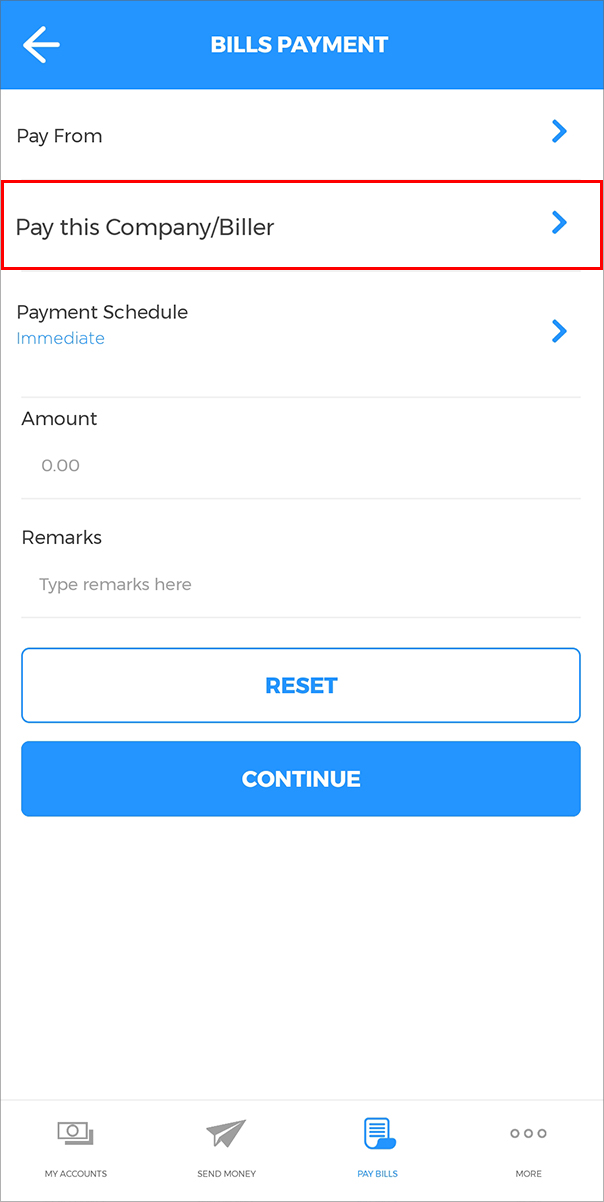
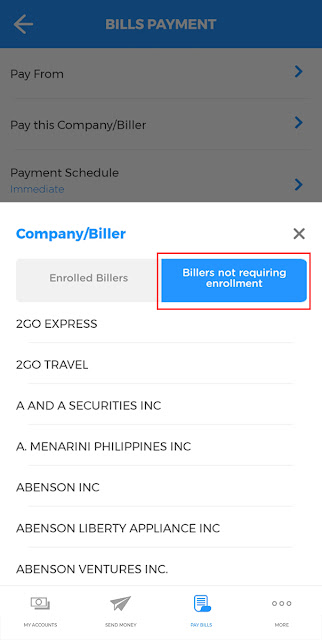
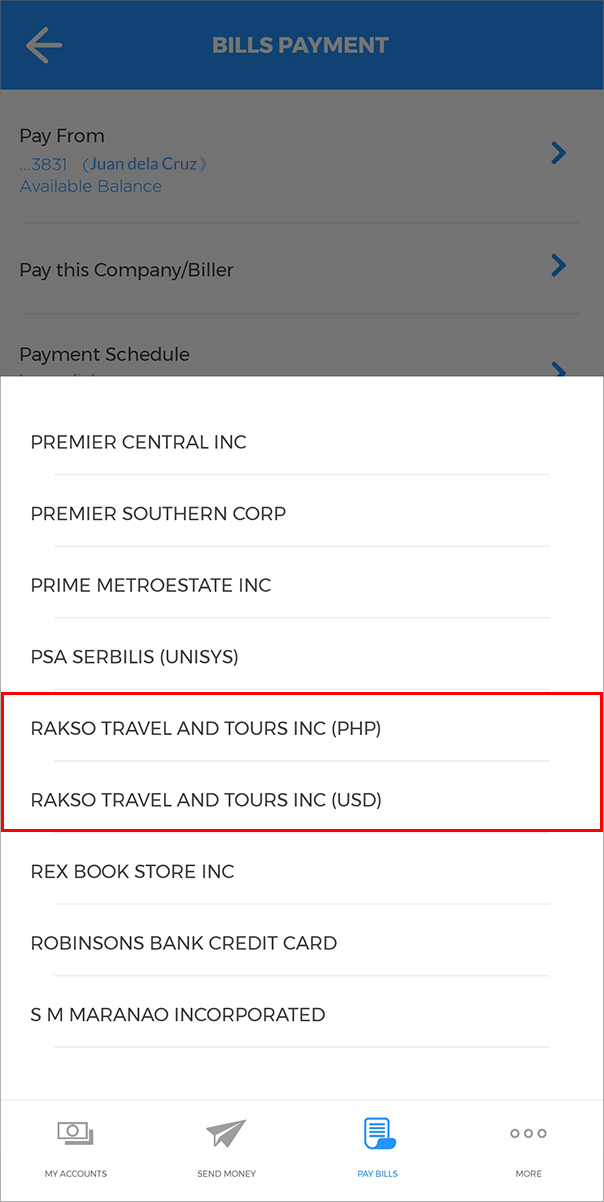
4. Once filled up all the details, click "Continue" button.
5. Confirmation message will appear.
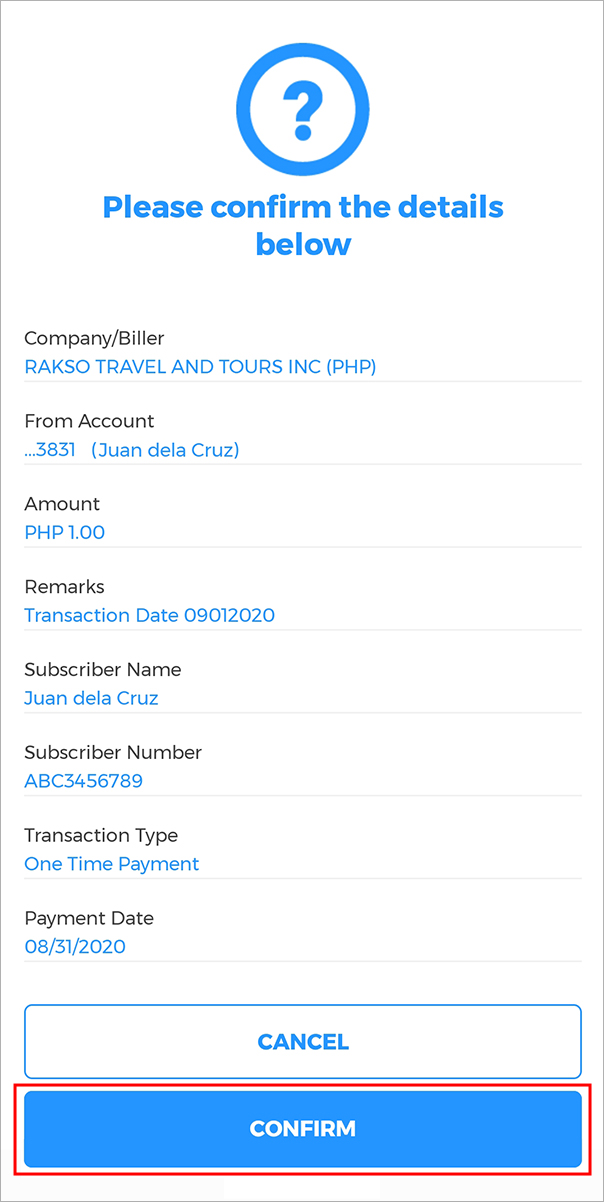
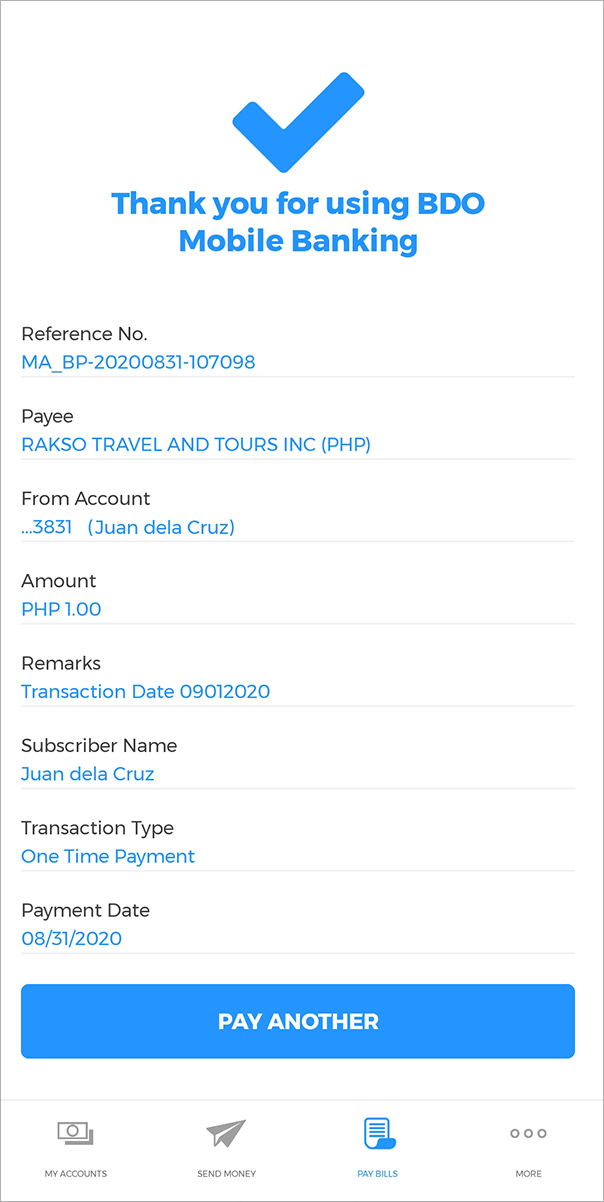
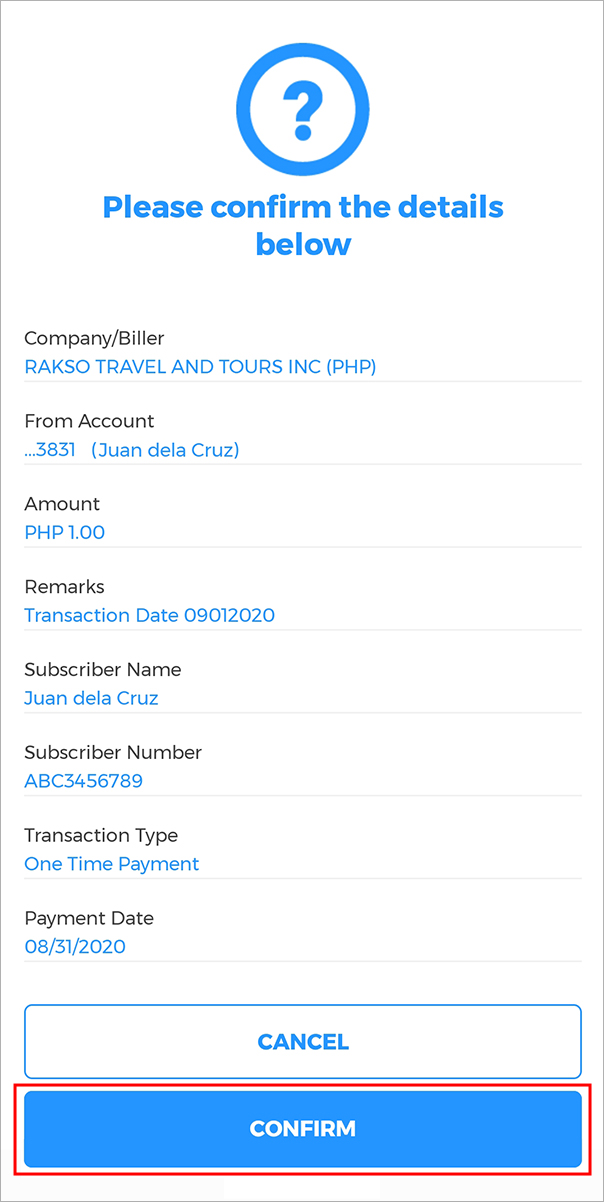
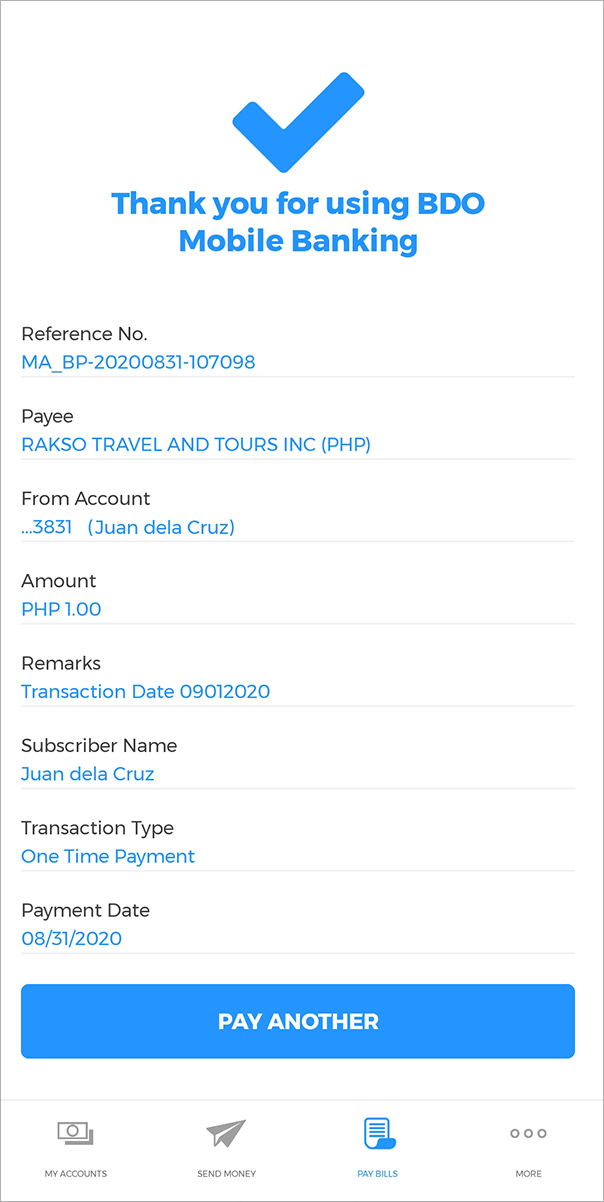
--------------------------------------------------------------------------------------------------------------------------------------------
Need help? Visit RAKSO TRAVEL's website at www.RAKSOTRAVEL.com or send an email at support@raksotravel.com.
Find out the cheapest airfares and book your air ticket now through Rakso Travel Online Air Ticket Reservation System.
***
For more travel updates, make sure to follow below accounts:






![[PHILIPPINES AIRPORT] Guide to Philippine Airports’ (Manila, Clark, Cebu, Davao & Others) Terminal Fees as of February 2020](https://blogger.googleusercontent.com/img/b/R29vZ2xl/AVvXsEiZKjSqgM5IEcRNP6O4rZ4GWz3mz86rz60j4CJDWCZVtQMLvh8iFPqRVjN0vylhSBxuvXSIPSvBmns32hLw1o9JadIhQ758AdpNO9PIdmDcCvE69d5kfGfYi2MKH6xtCBwnaIhTNOHoHPlh/w100/P1044750rakso.jpg)
![[PHILIPPINES RAKSO NEWS UPDATE] Rakso Travel Receives ‘Best Deal Award’ from PTAA Travel Tour Expo](https://blogger.googleusercontent.com/img/b/R29vZ2xl/AVvXsEhdh-gxQaYRl-wxsYJj-hb4lQvmFTgyjydDjR3ubWwRnqRUbSJzfUM4ZGDn1g2QFLuZbH-g4rNCyhwxxQWfaL60jTYG9jmPXIbR0HvsBiu0rbRa3kxaW0LQ-2eY-EAumn9I1yB1xkmqusDK/w100/7.jpg)

2 Comments
Adopting mobile payments gives your customers another choice in how they interact with your business. Not only will a mobile option be an asset for them, it will also benefit your business immensely. 소액결제현금화
ReplyDeleteThis blog is really infomratiev and also if you want more infomrtion on Managed Security Services them this source is really helpful
ReplyDelete